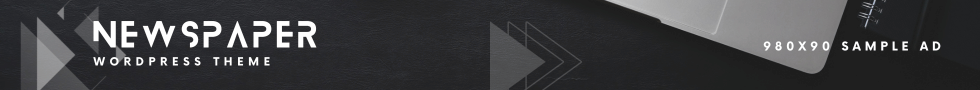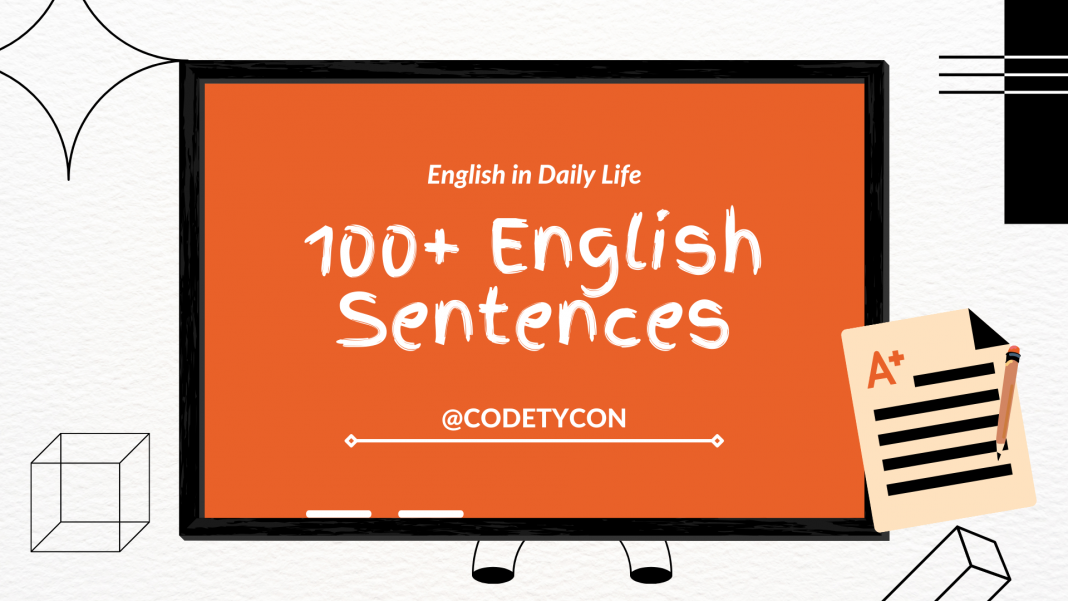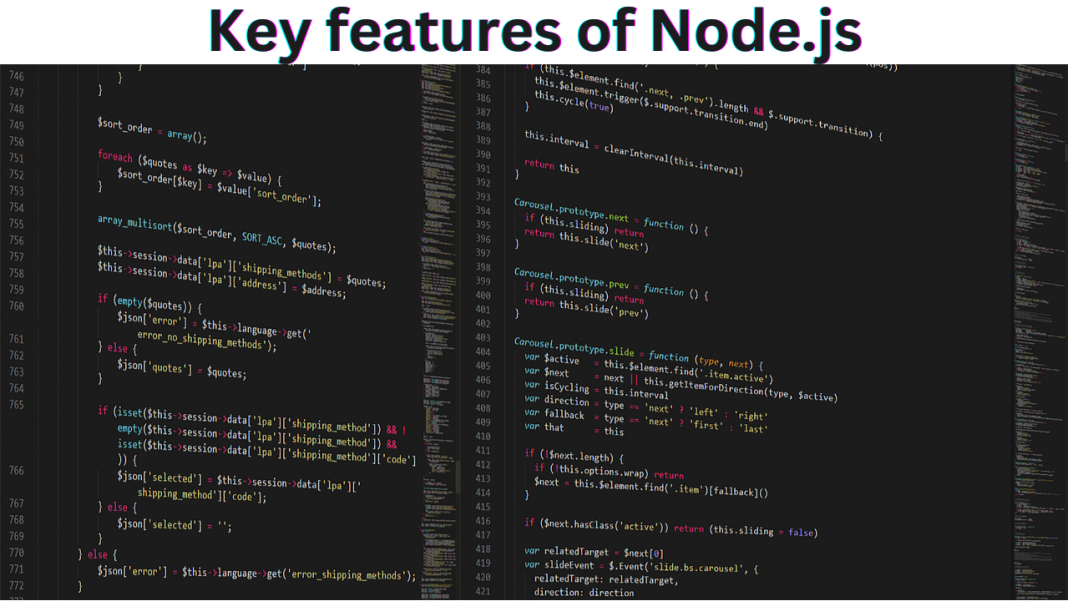To upgrade Chrome on Ubuntu/Linux from the command line, you can use the apt package manager.
First, open a terminal and run the following command to check if there are any updates available for Chrome:
sudo apt-get update If updates are available, run the following commands to upgrade Chrome
sudo apt-get install google-chrome-stablesudo apt-get --only-upgrade install google-chrome-stable
This will install the latest version of Chrome and replace the currently installed version. If you want to install a specific version of Chrome, you can use the following commands:
sudo apt-get install google-chrome-stable=VERSIONsudo apt-get --only-upgrade install google-chrome-stable=VERSION
Where VERSION is the version number of Chrome you want to install. Some Ubuntu version may not have chrome-stable package, in that case you can try below commands listed in below doc: https://gist.github.com/codetycon/4b4f51b746052ffd84e8103f4679ccfe